How focusing on Internal Links can increase Organic Clicks
Internal links have multiple benefits. They allow users to navigate between pages, help search engines understand website hierarchy, as well as help to spread link equity across your website.
By increasing internal links to key pages, not only do we make it easier for users to find those pages, but we also make it easier for web crawlers to find and explore them as well.
Google’s John Mueller has said “internal linking beyond breadcrumb navigation is the biggest thing you can do” to show Google which content is most important.
Generally, your most important pages will be within your navigation and available on every page. There’s no need to go overboard and link to your core pages within the content on every single page. Instead, it’s best to focus on using internal links as a way to interlink supporting or related content.
Doing so allows search engines to understand how pages relate. Associating content together can help to create authority around a specific topic, especially when a subject is covered in-depth over multiple pages. It could be a way of showing how products relate, offering more in-depth information about a service or offering links to information within a topic that may be beneficial to a user.
Which pages should you focus on increasing Internal Links to?
The key to internal linking is finding pages that relate to each other. You should focus on pages that you want users and search engines to find. A good rule of thumb is that the more important a page is, the easier it should be to find.
For example, if you’re selling a product or service, you may link to supporting content such as guides or blog posts that will aid customers in their purchase. This also suggests to Google that the additional content is related, and should be crawled while helping to show topic expertise.
While being part of the same topic, individual pages should have their own unique metadata, headings, content and anchor texts. Linking these pages then clusters all of this information together and helps search engines to see that you’ve covered a topic in-depth, thus highlighting expertise.
Individually, each page is its organic entry point for a potential customer and by linking related information together, we can also direct them through their purchase journey to other useful content. It makes sense to link back to your product or service pages within your supporting articles, again creating that link for search engines (promoting crawling and topical expertise), and aiding the user through the sales funnel.
Which pages should you Internally Link from?
You should be linking from any page where it makes sense for the internal link to be there. There are a few additional points you may however consider:
- Pages with a lot of backlinks – If a page has plenty of backlinks and it makes sense for the internal link to come from this page then do it! That’s a great way to spread link equity.
- Pages with lots of internal links – Like backlinks, if there’s a page receiving lots of internal links then it’s a good place to link from if the links fit.
- Pages discussing a product or service – If you’re describing a product or service and you offer that product or service then you should internally link to it and vice versa, if it’s logical.
- Related products or services – When products or services are related, link them together.
Preparation for your Internal Linking strategy
- List pages to focus internal links towards
- Pages to add internal links from
- Potential anchor text options
- Similar pages could also be incorporated into the strategy along the way
How to identify pages that require Internal Links
The idea behind internal linking is straightforward: get pages found by search engines and users alike, because the information is important. That said, identifying which pages have the capacity for more internal links can be tricky.
- Start by getting a list of all of the pages on your website, their unique number of internal links, crawl depth and backlinks.
- Pull a list of your top-performing pages including their organic traffic, click-through rate, average position, and conversion rate and combine it with your list of website pages using a spreadsheet function like VLookup.
- Take a look at your top-performing pages and identify your underperforming pages, reviewing their unique total internal links, crawl depth and backlinks.
- Any pages that have a low number of internal links may be suitable. You can then begin to identify potential pages to link from within the related subject where a link does not already exist.
Common Internal Linking pitfalls to avoid
While the intentions of internal linking are generally meant to be positive, it’s important to be careful with your strategy. On one hand, you have Google’s John Mueller suggesting it’s the single most important thing you can do, on the other he advises against excessive internal linking as it will dilute their value. Clearly, there’s a fine balance.
Another pitfall to avoid is flattening your website structure through internal linking. If every page links to each other it makes it hard for Google to understand which pages are most important. Instead, Mueller recommends having an internal linking strategy that follows your website structure. More isn’t better – it’s best to link pages together contextually. Linking related pages together helps silo content, showing topic expertise, and can potentially improve rankings for all pages involved. As mentioned, linking to random pages for the sake of it will dilute their effectiveness, mess with your architecture and provide no benefit in terms of providing topical knowledge.
Over-optimising your anchor texts is another way to harm your search rankings. Heavily optimised anchor texts filled with ‘money’ keywords will harm your search rankings and look spammy. Instead, use natural-sounding anchor texts using your target keywords. Aim to create unique anchors that make sense to users, not just organic search.
Repeatedly linking to the same page is another way to over-optimise. There is no need to link the same page numerous times on the same page unless it’s beneficial to do so for the user. Search engines generally pass equity through the first internal link they find meaning linking over and over has no benefit.
Orphan Pages
Orphan pages are the result of having no internal linkings pointing to them. The lack of internal links makes it hard for search engines to find them, generally doing so if available through the XML sitemap or backlinks. It makes it impossible for your average customer to find them and indicates to Google the page can generally be ignored. If the page has no benefit then it’s a waste of crawl budget and should be removed.
If, on the other hand, the page has some value, it should be made visible through internal links from any related page where possible. Doing so will allow search engines to crawl, index and rank the page before it finally starts to bring in organic traffic.
Internal Linking Examples
Below are two simple internal linking examples to help you understand what a link structure may look like between pages.
The example below offers a straightforward example showing an internal link structure following a standard website hierarchy. It’s broken down into categories, sub-categories and products with some additional links between a couple of the products.
Generally speaking, your internal linking strategy should follow your website structure, as suggested by John Mueller, which is shown in the example below:

The next example shows a slightly more complex structure, more likely similar to your website.
This example aims to show how an internal linking structure may look for a variety of pages that only partially relate to each other.
Every service has a link from the services page, and the services are linked together. However, services one and three have links to their own supporting content, with no other pages pointing links to those landing pages. There’s no reason to as they provide content specific to services one and three. Your internal linking strategy and website structure are likely a lot more complicated than in the example given, however, it should help to picture your approach:
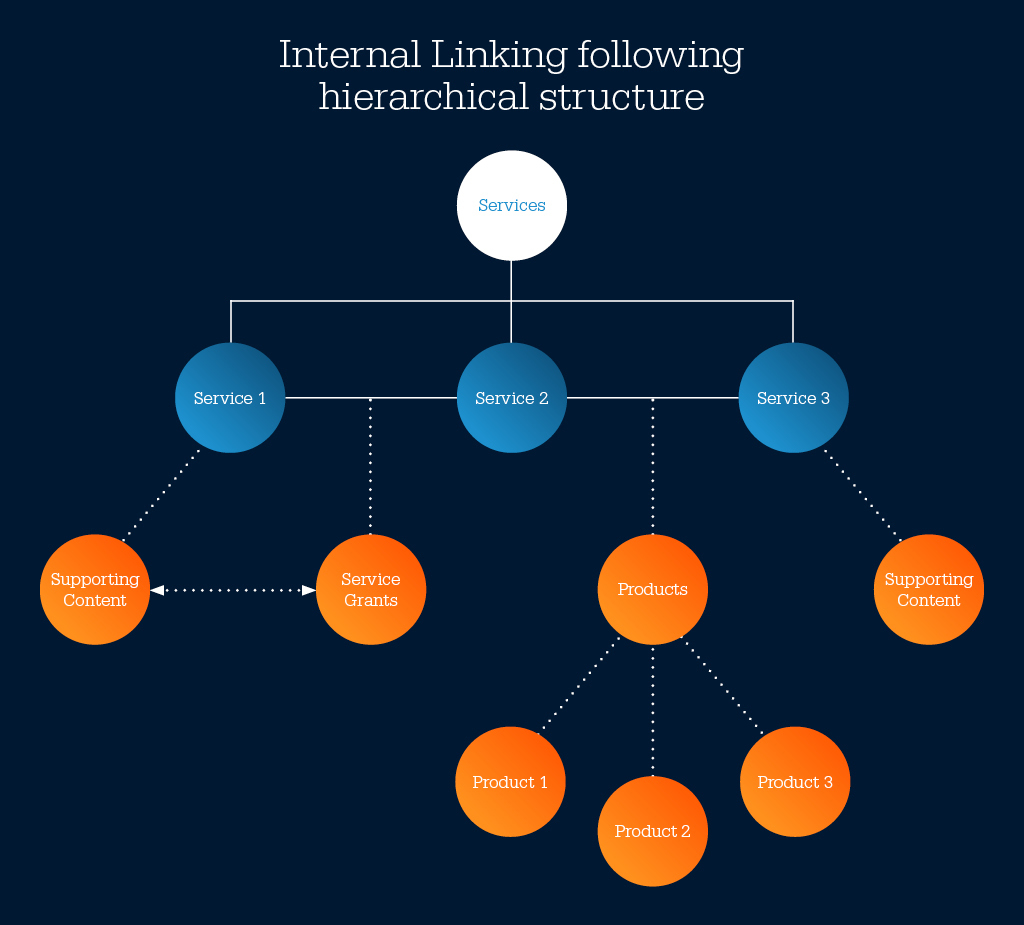
Results
Internal linking can require a lot of planning and time set aside to complete the changes. Then you must consider; that the bigger your website is, the bigger the task at hand! This leads us to one big question: is internal linking worth your time?
Improving Top-Level Pages
The example below shows a key landing page that was already receiving a large amount of organic traffic for an automotive client. As you would expect for a top landing page there was already a strong number of internal links, including links from the navigation and footer.
We began identifying related pages where there were no internal links, noticing a lack of links from new pages on the site. When the new pages were created it’s likely internal links to this page were overlooked, but we saw an opportunity. Quite quickly we had a list of target pages we could link from and started placing the links within content where it was logical.
Almost instantly we saw an increase in average position followed by impressions, as well as clicks which in turn led to a strong increase in conversions as well. This shows that it’s worth reviewing your current internal linking strategy at any point and that there’s still an impact that can be made on longstanding, established pages.
Impressions: +59%
Clicks: +51%
Average Position: +9%
Conversions: +22%
Internal Links to Service/Product Pages From Supporting Content
In this example, we aimed to increase internal links to a product/service page that wasn’t performing to its best ability. As seen in the data below our automotive client was receiving impressions, but only getting clicks sporadically for this page.
We identified a range of pages related to our target page that weren’t currently providing an internal link. The pages we found were a variety of blog posts, news articles, and similar products/services. Links were carefully placed throughout the content, where it made sense for them to be there. Sometimes additional content was required. We stuck to the rule that if the page relates, then it should be providing an internal link to our target landing page.
The red line highlights when changes were implemented. Almost instantly there was an increase in average position, leading to a quick spike in impressions, translating further into an increase in clicks.
Impressions: +57%
Clicks: +127%
Average Position: +12%
Internal Links to Supporting Content / Secondary Landing Pages
This next example from our client is a secondary landing page. Not necessarily the main page to target, but a page that has the potential to drive plenty of traffic. It was included within the navigation and had a good amount of strong content. It did have several internal links within the content, but there was an opportunity to add more. Additionally, the anchor texts used weren’t adapted to target long-tail keywords.
We created a list of potential pages that would be suitable to add internal links from and got to work. We contextually placed the internal links using a variety of long and short tail keywords within content blog posts, guides, news articles, and top landing pages where suitable. We wanted to aid the user experience – this is a page that users will want to navigate to after viewing the page they were just on and that’s the signal we wanted to send to search engines as well.
The red line indicates when internal links were implemented. Almost instantly there is an increase in impressions that continue to rise before the page starts to bring in traffic more consistently.
Compared to Previous Period:
Impressions: +30%
Clicks: +90%
Average Position: +23% (Top 20 Keyword)
Summary
Well, there you have it – the results are clear. Increasing internal links from pages where it makes sense can often have a positive impact on your page’s search performance. With that being said you shouldn’t just run wild with adding internal links everywhere. This can have a negative impact on all the pages involved, especially if those internal links have no context.
Get in touch if you’re looking for more help with all things Technical SEO – we’d love to help.
Ready to connect?
Please submit your details and as much information as you can about what you would like to discuss:
required information